[CENTER][IMG]https://hh7.an3m1.com/Sep/an3m1.com_13464408511.jpg[/IMG][SIZE=3][SIZE=3][FONT=courier new][/FONT][/SIZE][/SIZE][B][SIZE=3][FONT=times new roman][/FONT][/SIZE][/B]
[B][SIZE=3][FONT=times new roman][URL="https://arabhardware.net/forum/showthread.php?t=239720&highlight="]مراجعة بسيطة للكارت 4670 [/URL][/FONT][/SIZE][/B]
[B][SIZE=3][FONT=times new roman][URL="https://arabhardware.net/forum/showthread.php?t=269581&p=2115334#post2115334"]مراجعة بسيطة لكارت 5570 [/URL][/FONT][/SIZE][/B]
[/CENTER]









 رد مع اقتباس
رد مع اقتباس






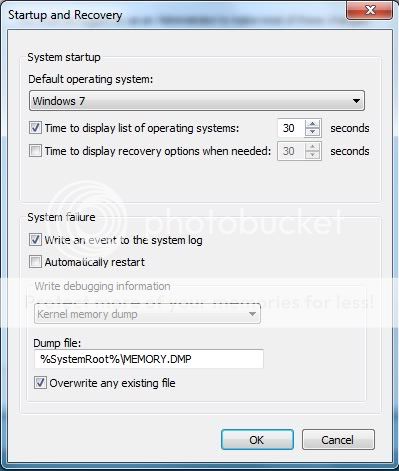

المفضلات